Studzzy
This is a student time management program.
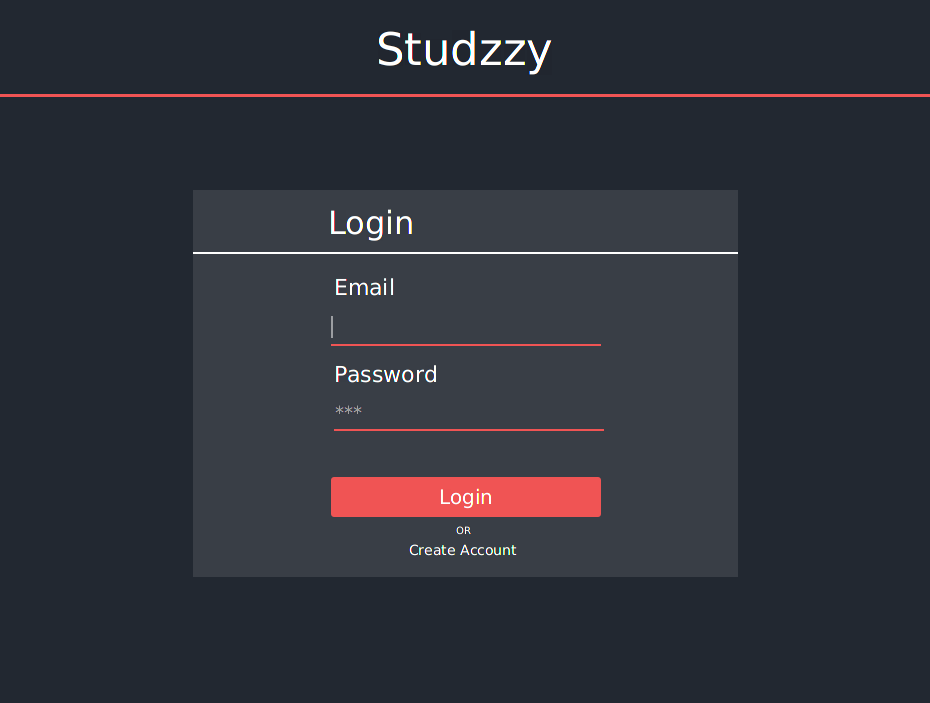
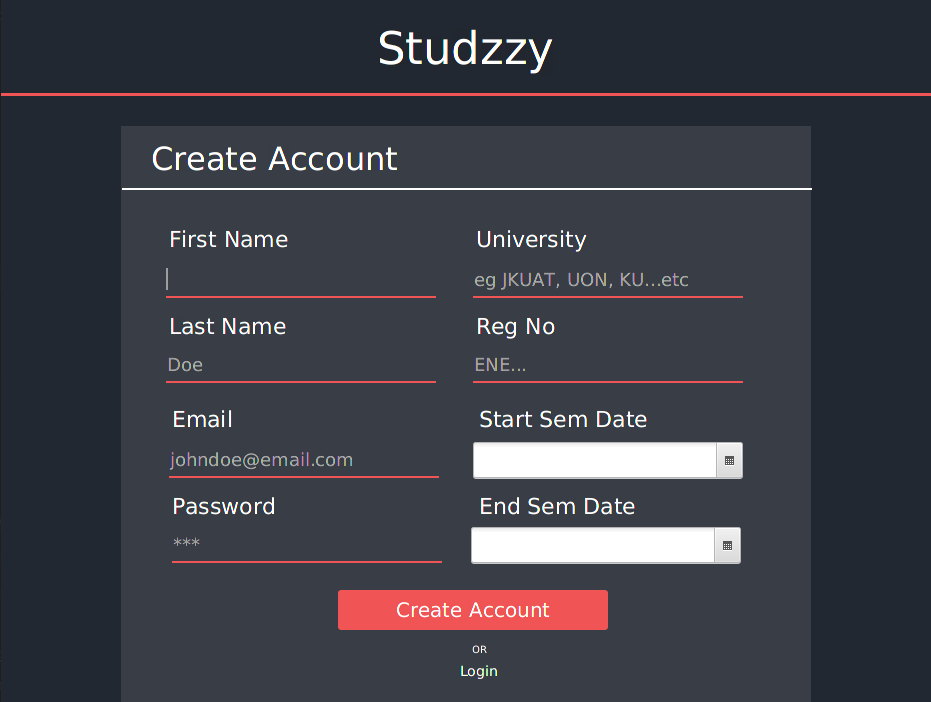
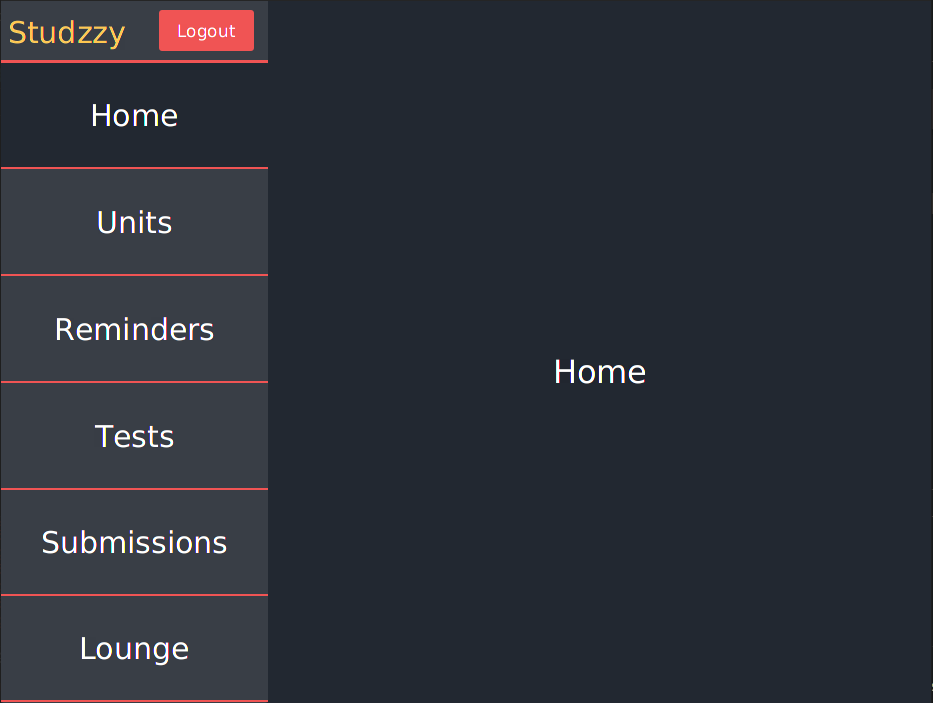
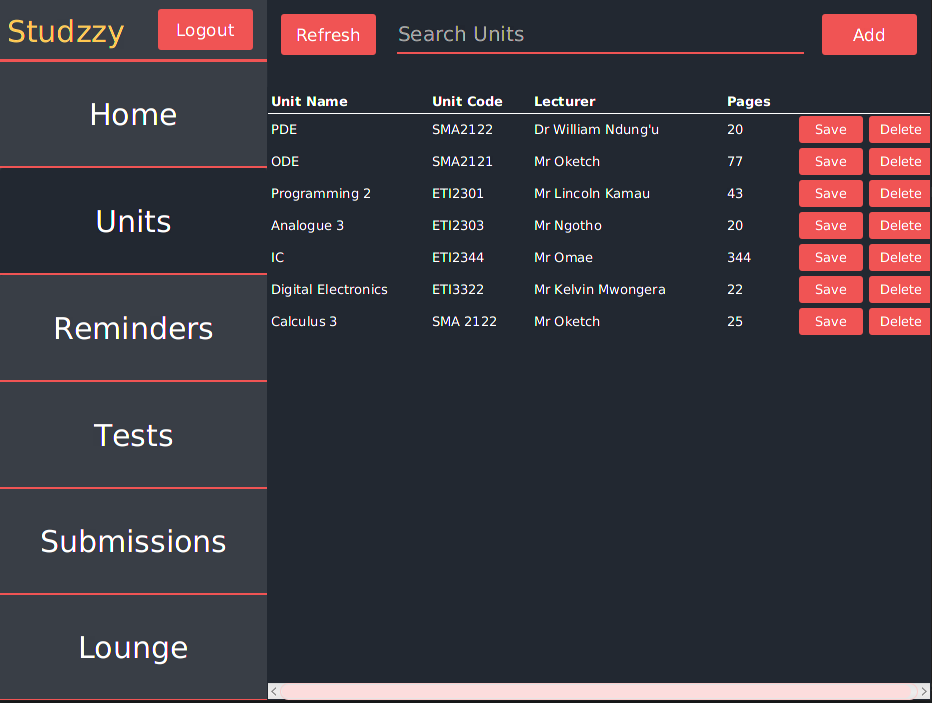
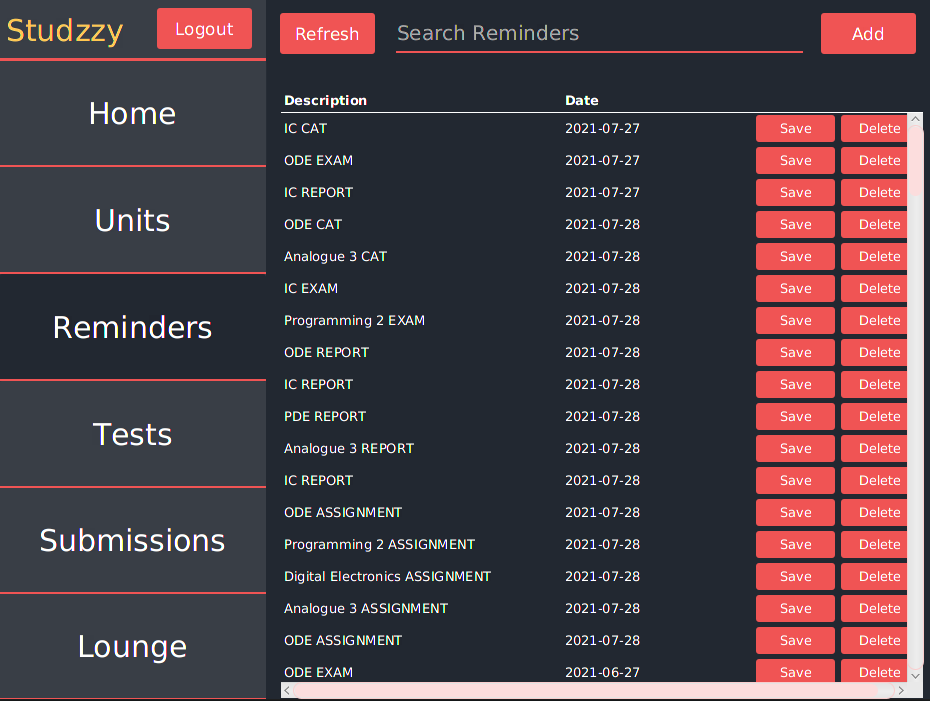
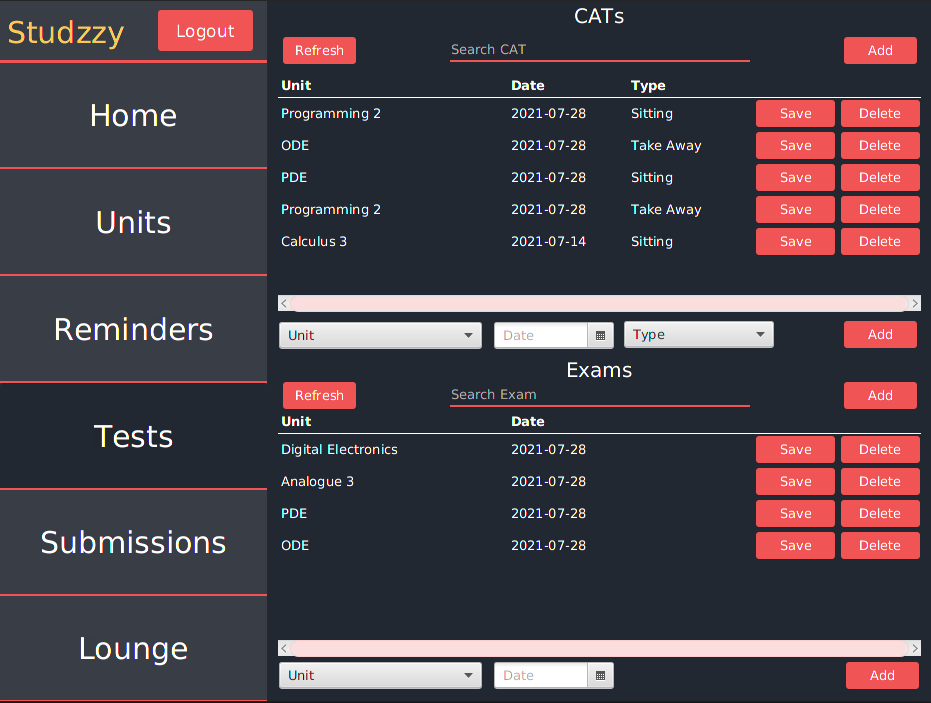
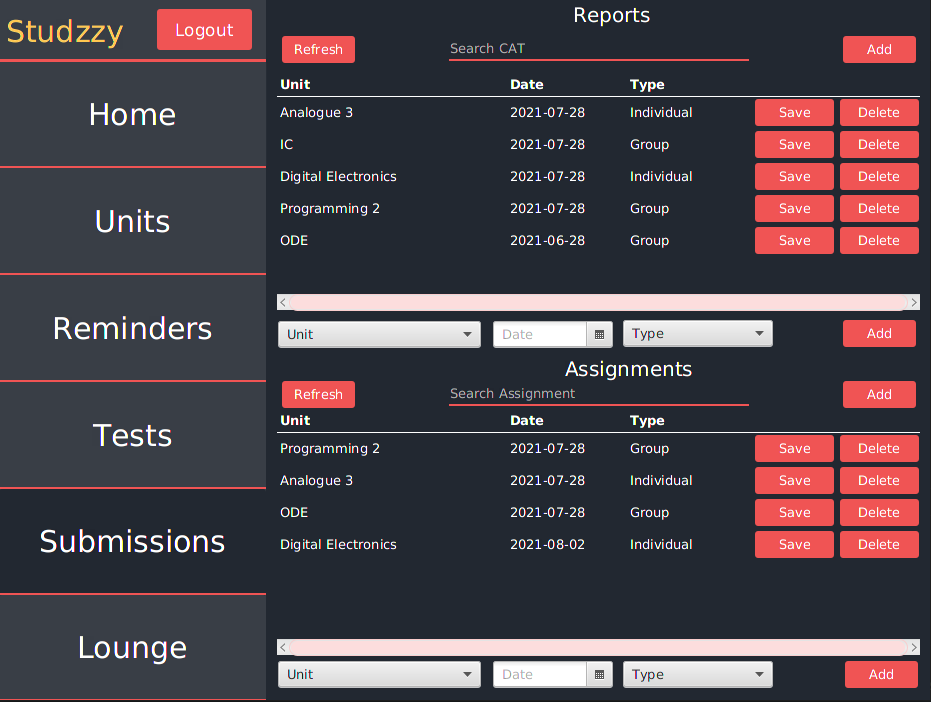
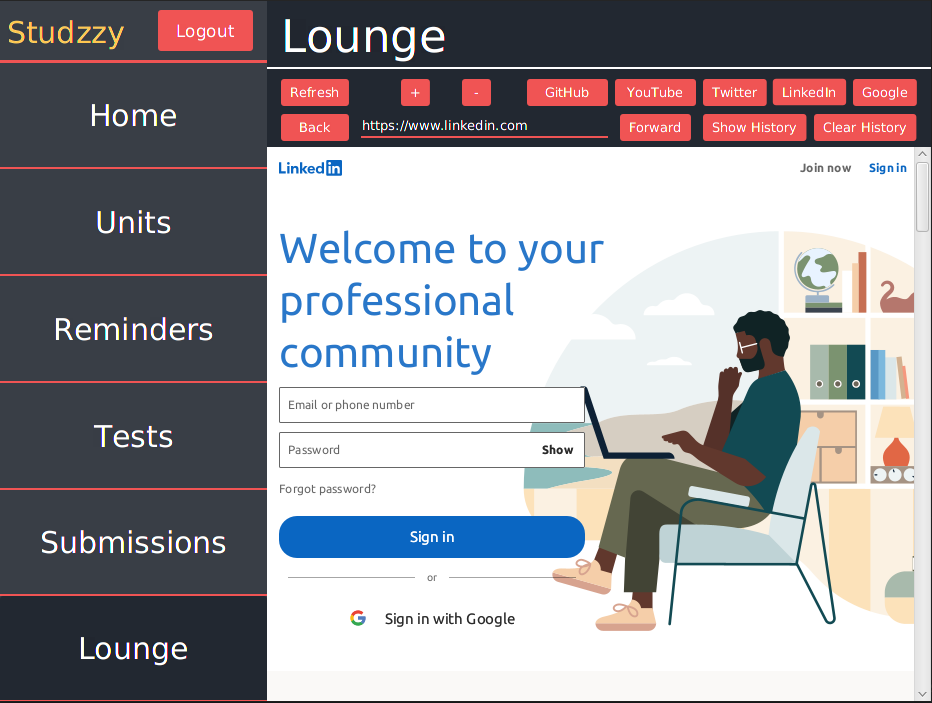
Setup
Setup instructions for running the application
-
Installing Docker.
Docker is a container runtime application that we will use to run the database and database web interface.
-
On Windows.
Windows installation instructions -
On Linux (Ubuntu).
Linux installation instructions
-
-
Installing Docker Compose.
Docker compose is a container orchestration application that saves us the hassle of configuring and running each individual container manually.
It acts as some sort of autopilot that ensures that our DB infrastructure runs smoothly.-
On Windows.
Good news !
Docker desktop comes preinstalled with docker compose so just move on to step 3. -
On linux.
Run the following commands on terminal.sudo curl -L "https://github.com/docker/compose/releases/download/1.29.2/docker-compose-$(uname -s)-$(uname -m)" -o /usr/local/bin/docker-composesudo chmod +x /usr/local/bin/docker-compose
-
-
Running our server stack.
-
While at the root of the project directory, run the following commands
on the terminal/CMDdocker-compose up --build -
Wait for a few minutes while the server stack finishes the setup process.
-
On your web browser, type the following URL.
http://localhost:5050 OR http://127.0.0.1:5050 -
You should see a page like this.
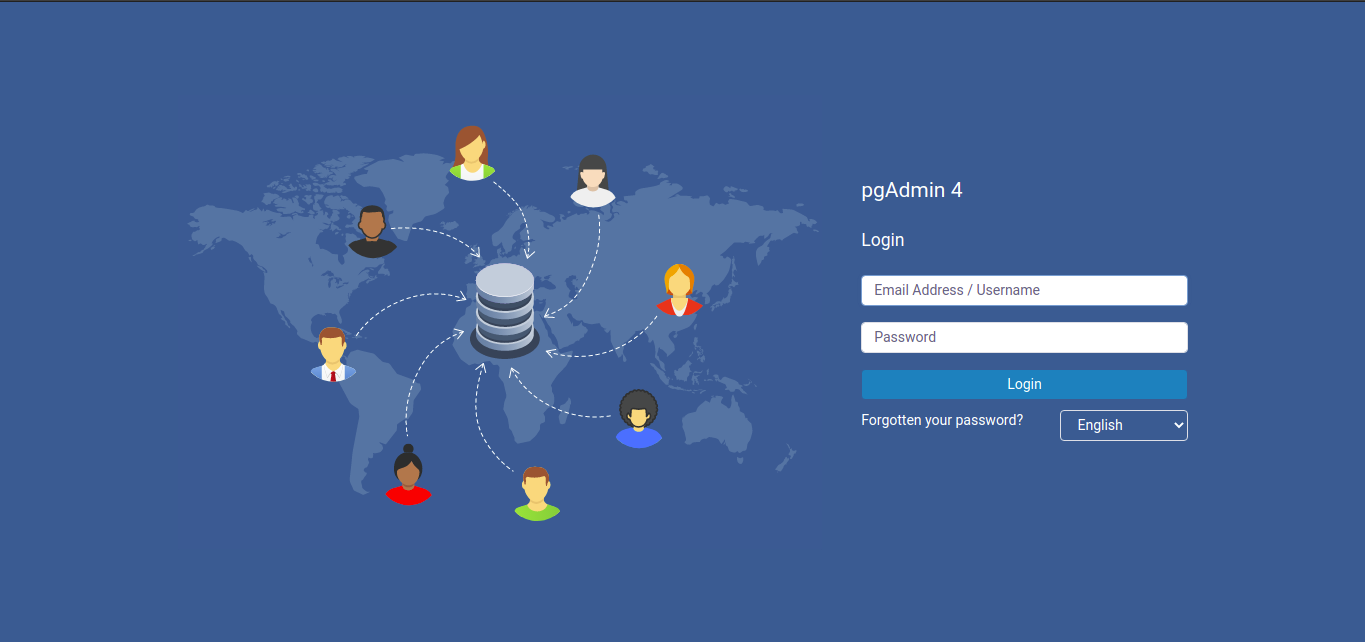
-
Login using the following credentials:
- Email Address: admin@studzzy.com
- Password: 57udzzy@123#
-
After successful login you should be redirected to the following page.

-
Click on add new server.
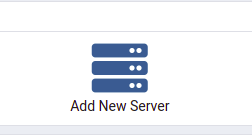
-
A popup will appear, enter the following details: \
- Name: studzzy-server
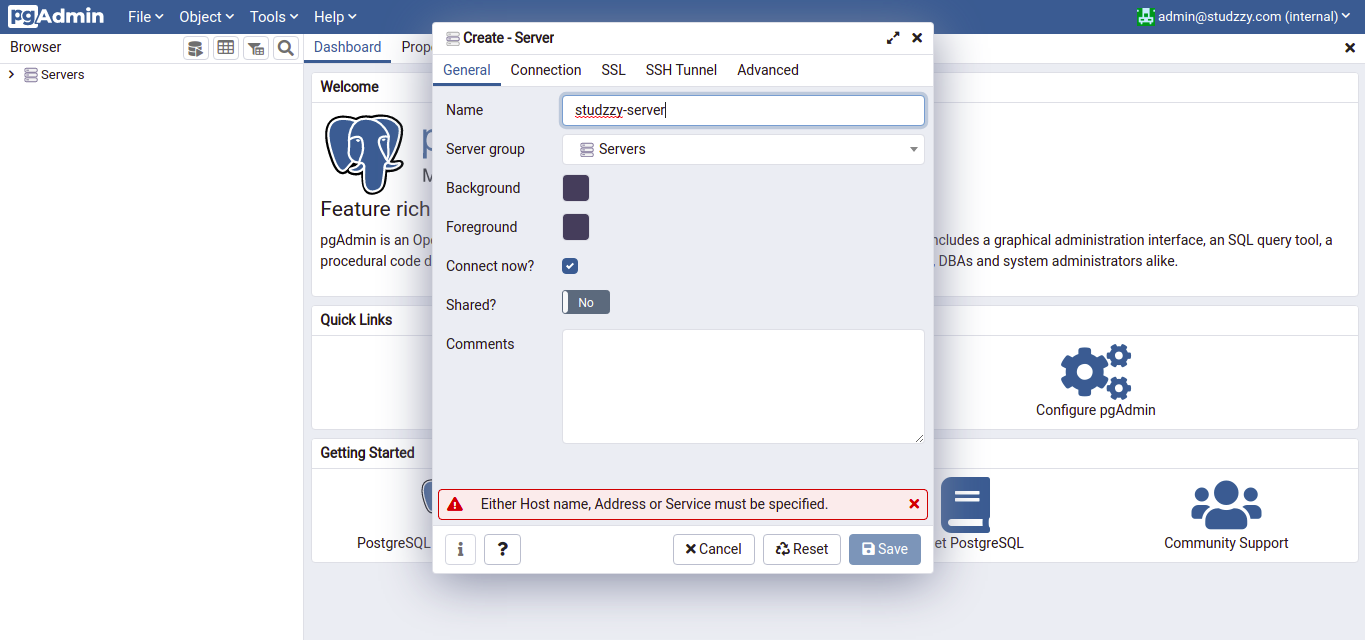
- Name: studzzy-server
-
Click on the Connection tab above and enter the following details: \
- Host Name/address: 172.20.0.2
- Username: studzzy
- Password: 57udzzy@123#
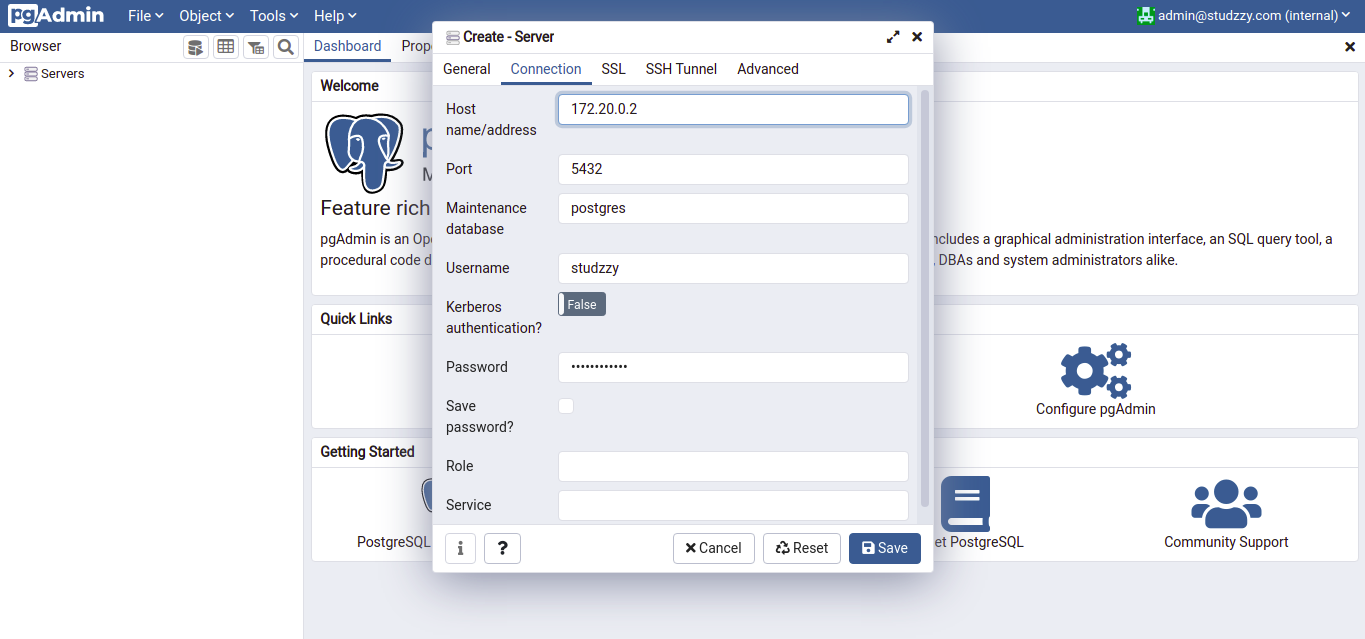
-
After successful configuration you should be redirected to the following page.
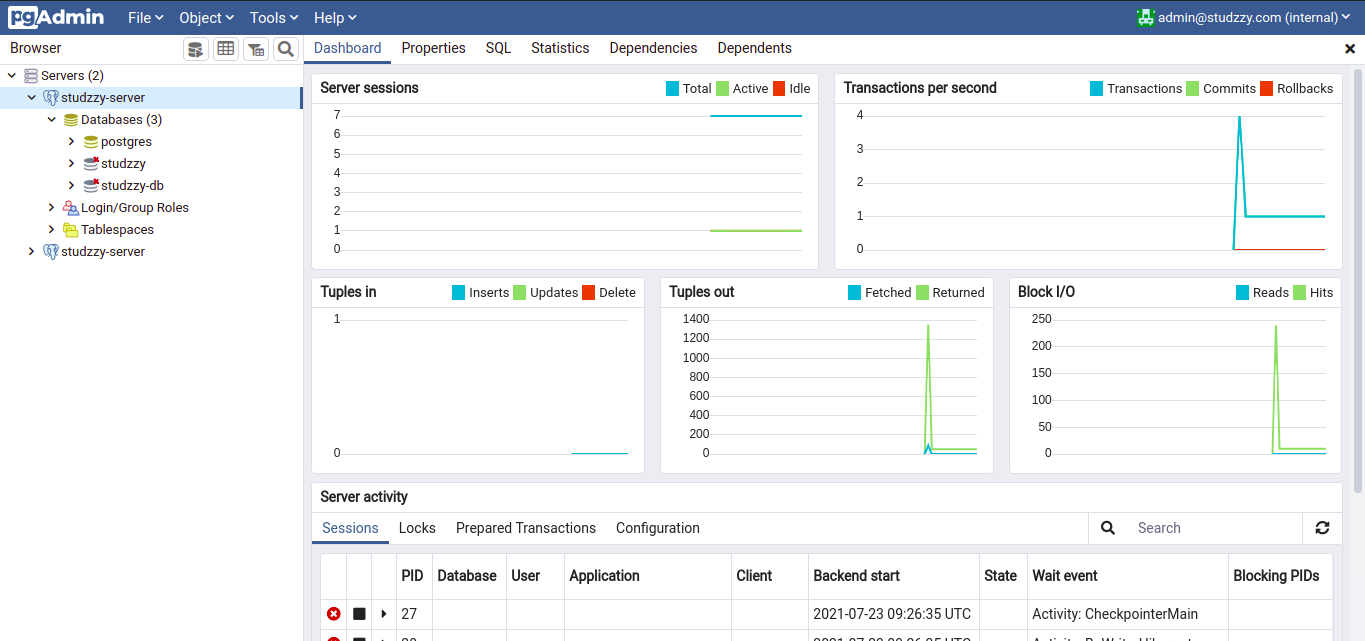
-
-
Project files Structure.
.
├── application
│ ├── controllers
│ │ ├── AssignmentController.java
│ │ ├── CatController.java
│ │ ├── Controller.java
│ │ ├── Crudable.java
│ │ ├── ExamController.java
│ │ ├── ReminderController.java
│ │ ├── ReportController.java
│ │ ├── TestController.java
│ │ ├── UnitController.java
│ │ ├── UserController.java
│ │ ├── utils
│ │ │ ├── DateStringConverter.java
│ │ │ ├── Password.java
│ │ │ └── ViewUtils.java
│ │ └── views
│ │ ├── DeleteModalController.java
│ │ ├── HomeController.java
│ │ ├── LoginController.java
│ │ ├── LoungeController.java
│ │ ├── RemindersController.java
│ │ ├── SignupController.java
│ │ ├── SubmissionsController.java
│ │ ├── TestsController.java
│ │ └── UnitsController.java
│ ├── images
│ ├── Main.java
│ ├── models
│ │ ├── Assignment.java
│ │ ├── Cat.java
│ │ ├── Database.java
│ │ ├── Exam.java
│ │ ├── Remindable.java
│ │ ├── Reminder.java
│ │ ├── Report.java
│ │ ├── Submission.java
│ │ ├── Test.java
│ │ ├── Unit.java
│ │ └── User.java
│ └── views
│ ├── CreateAccount.fxml
│ ├── css
│ │ └── style.css
│ ├── Home.fxml
│ ├── images
│ │ ├── calendar.png
│ │ └── calendar.svg
│ ├── Login.fxml
│ ├── Lounge.fxml
│ ├── modals
│ │ ├── CreateReminderModal.fxml
│ │ ├── DeleteModal.fxml
│ │ └── UnitModal.fxml
│ ├── Reminders.fxml
│ ├── Submissions.fxml
│ ├── Tests.fxml
│ └── Units.fxml
└── studzzy-icon.png